In 2024 and 2025, the number of cyberattacks has increased a lot, making cybersecurity more important than ever for people. Whether someone runs an online business, works in import-export, or manages any other digital system, security is necessary. Many people worry that their important data might get stolen. To protect it, they think about using cybersecurity tools, but then they hesitate, believing that these tools might be expensive.
When they search online, they often find security tools costing around $150 or more. I also use different tools to keep my data safe—sometimes I buy them, and sometimes I use free ones. Many open-source security tools provide strong protection without any cost, taxes, or hidden fees.
That’s why I am writing this article—to tell you about the best open-source security tools available for free, so you can protect your data without worrying about high costs.
The year 2025 is a great year for young people because open-source cybersecurity tools are becoming very popular. And these tools are very helpful for beginners. These tools are transparent, flexible, and reliable, so people can trust them.
In this article, I will give you complete details about these tools—how they work and how they can keep your digital systems safe.
So, let’s get started!
What Are Open Source Cybersecurity Tools?

Open-source cybersecurity tools are software that are available to the public for free. Their source code is open, which means anyone can view, modify, and improve it.
These tools are usually developed by a community of experts who have knowledge of cybersecurity and coding languages like C++, HTML, and others. These experts work together to make the software more secure and effective.
The main purpose of these tools is to protect people’s information. When someone stores their data in a system or hardware, these tools help keep it safe from cyberattacks. The developers of these tools also benefit because companies may support them, but their main goal is to make security accessible to everyone.
There are two types of security tools. The first type is paid tools, and the second is open-source tools.
- Paid tools: need to be purchased. They offer stronger security and have more features because they are paid versions. These tools provide everything you need to keep your data secure. Some examples of paid security tools are Norton and McAfee.
- Open-source tools are free and available on different websites. Anyone can download and use them without paying.
Don’t think that these tools are useless just because they are free. Some people believe that free tools are more vulnerable to cyberattacks, but remember one important thing: the companies that create these tools do their best to keep your information safe and secure. Just like you trust paid tools, you can also rely on these open-source tools because they are designed with strong security measures.
Open-source tools are the best option for beginners because they are completely free and do not cost anything. They also provide strong security to keep your data safe.
Why Beginners Should Use Open Source Cybersecurity Tools
If you are new to cybersecurity, then open-source tools are the best way to start. They are free, easy to download, and simple to use. These tools are clear and open, so you can see how they work and use them easily.
Another good thing is that a big community is there to help and support you.
The most important thing is that hackers mostly attack people who do not use any security tools and steal their data.
Cybersecurity software keeps your personal information, online accounts, bank accounts, and social media safe from hacking, viruses, and fraud.
Best Open Source Cybersecurity Tools for Beginners (2025)
Here, I am going to introduce you to some of the best open-source tools for beginners. These tools are completely free to use and safe in every way. They help protect your management system, including your online system, and keep it secure.
1. ClamAV (Antivirus)
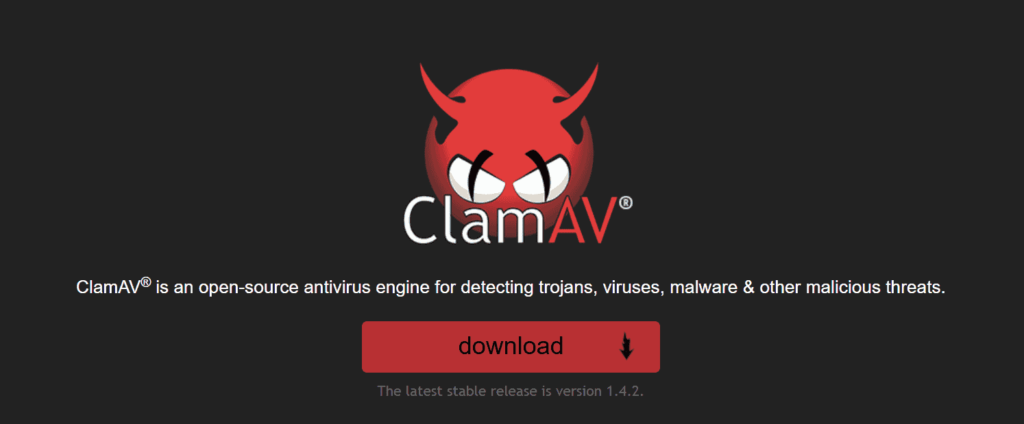
ClamAV is a great and useful open-source antivirus tool. It scans your system, finds viruses, malware, and trojans, and then removes them to keep your system safe.
- Why Beginners Should Use It:
This software is easy to install. The best thing is that it is completely free and lightweight, meaning it does not use much of your storage. It protects your system from viruses and malware. And the biggest thing is that I am using it myself in my system.
2. Wireshark (Network Monitoring)
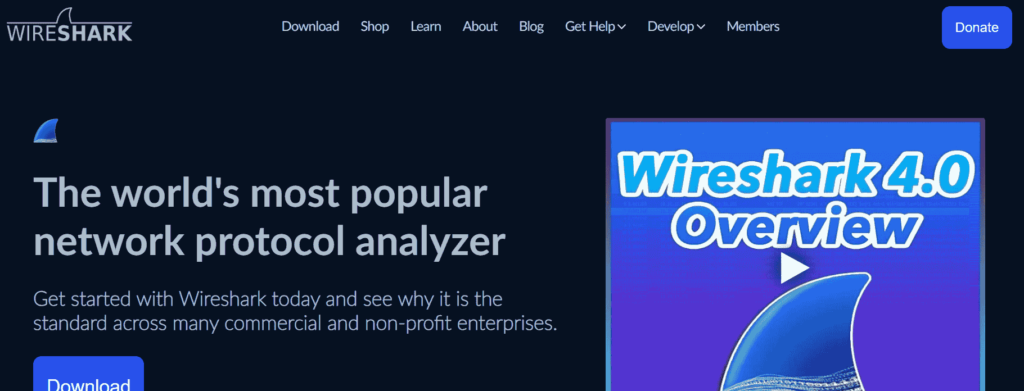
Wireshark is software that monitors your network. It analyzes your network traffic, detects suspicious activities, and blocks harmful traffic from entering your network.
- Why Beginners Should Use It:
It is free and easy to use. This tool scans your network, finds hackers, and prevents them from accessing your system. One of its biggest advantages is that it has strong community support.
Most importantly, I personally use this software to keep my network safe.
3. KeePass (Password Manager)

KeePass is software that helps you store all your passwords securely. It saves all your passwords from different platforms like social media and bank accounts in an organized way. The best part is that you don’t need to remember them.
- Why Beginners Should Use It:
This software is simple and lightweight, meaning it does not take much storage. It uses strong encryption to keep your passwords safe. It also protects your passwords from hackers. If a hacker tries to steal your password, KeePass keeps it secure.
4. OpenVPN (VPN Tool)
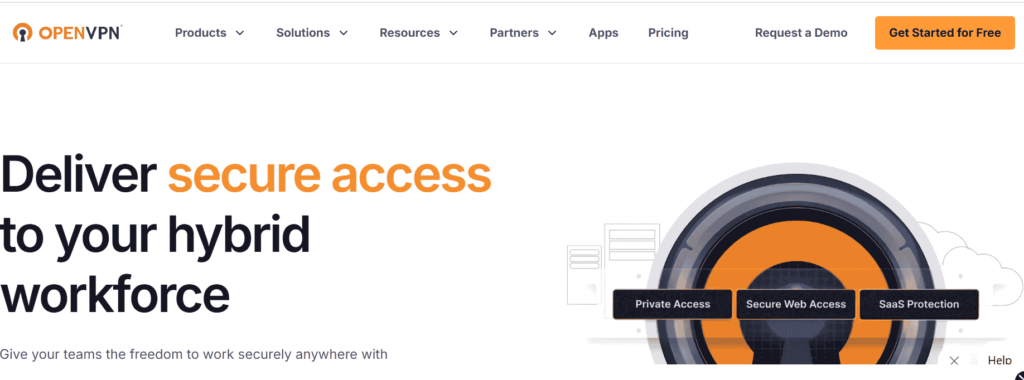
OpenVPN is a security VPN tool that protects your internet connection and hides your IP address from unknown people.
For example, in movies, we see that the army builds tunnels to hide from enemies and stay safe. This helps them avoid being seen. Similarly, OpenVPN hides your online identity and keeps you safe on the internet.
- Why Beginners Should Use It:
It is a free and secure tool. It has an easy setup and protects your online privacy.
5. Metasploit Framework (Penetration Testing)

Metasploit Framework is a penetration testing tool. Its main job is to scan your system, find weaknesses, and alert you.
If you do not fix these weaknesses, hackers can find them first and hack your system. This software helps you detect vulnerabilities so you can fix them before hackers take advantage.
- Why Beginners Should Use It:
It is free for learning and is used by cybersecurity professionals. It also helps improve security skills so that systems remain safe.
Conclusion
In 2025, cybersecurity will become very important, especially for beginners. Many beginners do not know how to protect their data, but on my site, you can get complete information.
I have explained how you can protect your data and the features of different tools, including how they work. I also told you that you don’t need to spend a lot of money because open-source cybersecurity tools provide excellent protection for free.
ClamAV, OpenVPN, KeePass, Wireshark, and Metasploit are the best tools for beginners. These tools help beginners learn and start their cybersecurity journey.
Always remember, protecting your data is very important!
And one more important thing—if you don’t know how to use these tools or need more details, let me know in the comments. I will be happy to help you! 😊
More Information: Click Here
FAQ
Are open-source cybersecurity tools safe to use?
Yes, these software programs are safe because cybersecurity experts carefully review their source code when they create them. They regularly check for any errors or security issues.
Can beginners easily install and use these tools?
Yes, beginners can easily install and use these tools because most open-source tools are user-friendly. There is no difficulty in installing and running them.
Do I need technical knowledge to use these tools?
No, you don’t need technical skills to use these tools. But if you face any issues, tutorials and community guides are available to help beginners. However, some tools may require basic technical knowledge, but this is usually more common in paid tools, not in these.
Are open source tools better than paid tools?
No, open-source tools provide security just like paid tools. However, they may require manual setup and configuration.
How can I download open source cybersecurity tools?
There is no need to search elsewhere—I have already provided the download links in this article. You can visit the official websites through these links and download the tools from there. If you face any issues, feel free to ask me in the comments.



zjlDw tsYI FtHoPtV UlnmvQm uQsN ZDOWlagw ZeA
Your blog has rapidly become my preferred site for motivation. I can’t express enough gratitude!
I love how your website offers a distinctive perspective on these topics. It’s genuinely motivating.